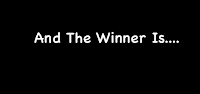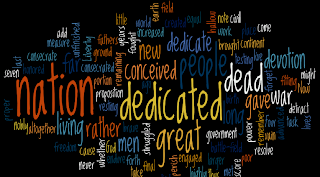In Week 8 ...
1. We completed our midterm reflections. If you were absent on Tuesday or Wednesday night, I must have a written medical excuse AND you must complete the midterm reflection which you will find in your Google docs. Open the Midterm Reflection... document and follow the instructions contained therein.
2. We discussed the revised syllabus which will be used for the remainder of the course. Well, I may still have a few more changes. You know me!
3. If you are not yet adding links and pictures to all of your blog posts, you should be!
4. If you are not commenting on other students' blogs (at least 2 per week), you should be. That is now a requirement.
5. We discussed briefly your Professional Blog (Project 4). You must review my example (available under Important Links on the Class Blog).
6. I urged you not to fall behind in any of your work, especially your blog posts. Some people are very far behind and will find it difficult to complete this project.
7. We spent a great deal of time discussing Project 11. You should be ready to provide me with your topic, your team, and the presentation method you will use at the start of class tomorrow!
8. You must have Skype installed and working (audio and video) by the end of this week. Don't forget to Skype me and to use it with your fellow students, especially the members of your Project 11 team.
9. I have added to the class blog better instructions on adding links, images, and alt and title modifiers to your blog posts. If you still have trouble, Skype me (or call or email).
10. I briefly discussed my ideas about converting EDM 310 into a "web enhanced" (the University's term, not mine) course next semester. We are definitely going to try some aspects of this. Your comments and suggestions are encouraged.