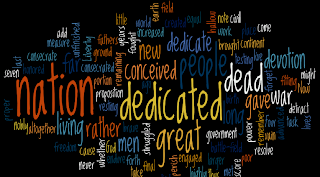Thursday, January 28, 2010
EDM310 Has Moved
You are now on the EDM310 Blog for the Fall 2009 semester. From now on we will not create a new blog every semester. So visit the NEW EDM310 Blog. Just Click and we will whisk you there instantly (if Google, Blogger and the Internet cooperate).
Saturday, December 12, 2009
Mr. Chamberlain Skypes In

Mr. William Chamberlain, exceptionally gifted technology teacher at Noel Elementary School in Noel, Missouri, outstanding role model for technology teachers throughout the world, and a major contributor to the extremely useful blog At The TeachersDesk visited EDM310 via Skype in November 11, 2009. Mr. Chamberlain has been a major influence in helping me reshape EDM310 into the course it is today. I am extremely appreciative of his guidance, comments, suggestions, and encouragement as well as his numerous comments and contributions to the students in EDM310. This is the unedited recorded Skype session with Mr. Chamberlain, lost connections and all. I am certain you will find it extremely useful as you continue your efforts to become a technology literate teacher!
Monday, December 7, 2009
Wednesday, December 2, 2009
Deadline For Everything Changed to 5 AM Friday 12/4
Deadline For Everything Changed to 5 AM Friday 12/4/09
That is 5:00 AM.
Links to all Student Professional Blogs are now posted. If the link to your Professional Blog does not work you must send me the correct URL before 5 AM Friday 12/4.
I see that several of you are just starting your Professional Blog. What can I say? "It is rather late!" is probably too mild.
Exams are tomorrow (or tonight in Fairhope).
Wednesday 6-8 PM Fairhope
Thursday 10:30-12:30; 1:00-3:00; 3:30-5:30. (TT11; TT 2; TT 4). You can take the final exam at a time that is not yours IF you bring your own computer.
If you have not Skyped me you must do so by 5 AM on Friday 12/4/09. Try today between 4 PM and 8 PM, tomorrow between 10:30 and 12:30 or between 1:00 and 5:30. It will be very problematic after 5:30 tomorrow night! This is a MANDATORY requirement for this course!
That is 5:00 AM.
Links to all Student Professional Blogs are now posted. If the link to your Professional Blog does not work you must send me the correct URL before 5 AM Friday 12/4.
I see that several of you are just starting your Professional Blog. What can I say? "It is rather late!" is probably too mild.
Exams are tomorrow (or tonight in Fairhope).
Wednesday 6-8 PM Fairhope
Thursday 10:30-12:30; 1:00-3:00; 3:30-5:30. (TT11; TT 2; TT 4). You can take the final exam at a time that is not yours IF you bring your own computer.
If you have not Skyped me you must do so by 5 AM on Friday 12/4/09. Try today between 4 PM and 8 PM, tomorrow between 10:30 and 12:30 or between 1:00 and 5:30. It will be very problematic after 5:30 tomorrow night! This is a MANDATORY requirement for this course!
TT2 - Student Professional Blogs
Wednesday, November 18, 2009
Completing the Semester
Here is a quick reminder of some of the things that you may need to complete.
1. Project 1 Your Blog including the following:
a. Your posts as assigned, including those I have added in the Class Blog
b. A summary (or individual posts) on comments4kids
c. Pictures and links that work. Pictures must include complete alt and title tags. Pictures are required after October 4, 2009.
d. Your presentation must be in a post on your blog
e. Your blog must contain a post related to Project 11. See Number 11 Below.
f. Your blog must contain a post related to your PLN (Project 6). See Number 6 Below.
g. Your blog must contain your post for the last blog assignment due December 2, 2009.
h. In the small column of your class blog you should have, in this order, the About Me gadget which also contains your picture, Contact Me (An HTML/Java Script gadget) with contact information (at least your gmail), a Link List gadget named Important Links with a link to the class blog and a link to your professional blog (and any other links that you have deemed important during the semester), and other gadgets such as Followers, Blog Archive, etc.
1A. Comments On Your Classmate's Blogs. You were to comment on at least 2 blogs of classmates every week starting September 20. It is impossible to catch up with this requirement. But there are 3 weeks left in which you can do what you were supposed to do. This assignment may affect your grade if you are "on the bubble" between two grades or in determining the grade for your class participation or both.
2. Project 2 Presentation This must be embedded in your blog.
3. Project 3 An iGoogle Page with an RSS feed for the class blog. Although I do not think that everyone complied with this requirement, I will accept it that you did since most of you apparently did read the class blog on a regular (more or less) basis.
4. Project 4 Professional Blog Due 12/2/09. You must add a link to your Professional Blog in the Important Links area on the side of your class blog. In addition, email the URL of your Professional Blog to me.
5. Project 5 Form You should have shared with me (To Edit) your spreadsheet that resulted from your form. This is NOT the same as having emailed me the form!
6. Project 6 Personal Learning Network In a separate post on your blog, describe your current PLN (for education related matters). Name names. Describe how your PLN has been acquired. Indicate how actively you make use of it. Discuss how you intend to continue it in the future (adding to it, making use of its members, providing assistance to its members).
7. Project 7 Skype You need to Skype me so that I can verify that you have installed your webcam and that it works as required and that you know how to use Skype. Tue 11/24 and Tue 12/1 would be excellent days to do that. You can also keep monitoring my availability. This Friday until 4 or so would also be good. Saturday, Sunday Monday between 10 and 4 (except for lunch) will also probably work most of those days. You can try over Thanksgiving but do not count on me being available much of that time).
You should have my list of who has Skyped me in your Google Docs.
8. Project 8 Comments4Kids You should have completed these assignments shortly after they were assigned. You should also post a summary of your comments4kids activities (with examples) unless you have posted individual reports as you carried out the assignments in which case you need do nothing more.
9. Google Earth Tour was cancelled. I hope you work with Google Earth on your own. It has lots of possibilities!
10. Project 10 Podcast Your podcast should be posted now or no later than 9 am 11/19/09. If your podcast is not on the Podcast Blog by 9 am on Thursday 11/19, contact me IMMEDIATELY!
11. Project 11 PresentationMake a separate post on your blog for your Project 11 Presentation. Most should have a link to a movie, a YouTube or a Google Presentation. If you do not have a link to an "artifact", write two or three paragraphs summarizing the content of your Project as well as detailing the process you used in presenting your information. If you have any questions, Skype, call or email me.
Actually that applies to all of the above. Skype, call or email me with questions.
1. Project 1 Your Blog including the following:
a. Your posts as assigned, including those I have added in the Class Blog
b. A summary (or individual posts) on comments4kids
c. Pictures and links that work. Pictures must include complete alt and title tags. Pictures are required after October 4, 2009.
d. Your presentation must be in a post on your blog
e. Your blog must contain a post related to Project 11. See Number 11 Below.
f. Your blog must contain a post related to your PLN (Project 6). See Number 6 Below.
g. Your blog must contain your post for the last blog assignment due December 2, 2009.
h. In the small column of your class blog you should have, in this order, the About Me gadget which also contains your picture, Contact Me (An HTML/Java Script gadget) with contact information (at least your gmail), a Link List gadget named Important Links with a link to the class blog and a link to your professional blog (and any other links that you have deemed important during the semester), and other gadgets such as Followers, Blog Archive, etc.
1A. Comments On Your Classmate's Blogs. You were to comment on at least 2 blogs of classmates every week starting September 20. It is impossible to catch up with this requirement. But there are 3 weeks left in which you can do what you were supposed to do. This assignment may affect your grade if you are "on the bubble" between two grades or in determining the grade for your class participation or both.
2. Project 2 Presentation This must be embedded in your blog.
3. Project 3 An iGoogle Page with an RSS feed for the class blog. Although I do not think that everyone complied with this requirement, I will accept it that you did since most of you apparently did read the class blog on a regular (more or less) basis.
4. Project 4 Professional Blog Due 12/2/09. You must add a link to your Professional Blog in the Important Links area on the side of your class blog. In addition, email the URL of your Professional Blog to me.
5. Project 5 Form You should have shared with me (To Edit) your spreadsheet that resulted from your form. This is NOT the same as having emailed me the form!
6. Project 6 Personal Learning Network In a separate post on your blog, describe your current PLN (for education related matters). Name names. Describe how your PLN has been acquired. Indicate how actively you make use of it. Discuss how you intend to continue it in the future (adding to it, making use of its members, providing assistance to its members).
7. Project 7 Skype You need to Skype me so that I can verify that you have installed your webcam and that it works as required and that you know how to use Skype. Tue 11/24 and Tue 12/1 would be excellent days to do that. You can also keep monitoring my availability. This Friday until 4 or so would also be good. Saturday, Sunday Monday between 10 and 4 (except for lunch) will also probably work most of those days. You can try over Thanksgiving but do not count on me being available much of that time).
You should have my list of who has Skyped me in your Google Docs.
8. Project 8 Comments4Kids You should have completed these assignments shortly after they were assigned. You should also post a summary of your comments4kids activities (with examples) unless you have posted individual reports as you carried out the assignments in which case you need do nothing more.
9. Google Earth Tour was cancelled. I hope you work with Google Earth on your own. It has lots of possibilities!
10. Project 10 Podcast Your podcast should be posted now or no later than 9 am 11/19/09. If your podcast is not on the Podcast Blog by 9 am on Thursday 11/19, contact me IMMEDIATELY!
11. Project 11 PresentationMake a separate post on your blog for your Project 11 Presentation. Most should have a link to a movie, a YouTube or a Google Presentation. If you do not have a link to an "artifact", write two or three paragraphs summarizing the content of your Project as well as detailing the process you used in presenting your information. If you have any questions, Skype, call or email me.
Actually that applies to all of the above. Skype, call or email me with questions.
Sunday, November 15, 2009
Catching Up? Five Warnings For Everyone

A number of you are making a mad dash to catch up with your blog posts. I won't say "I w*r*ed y*u", but I will caution you of five problems you must avoid when you race to catch up. Actually, these comments apply to everyone.
1. You must meet the requirements of the assignment. In the last set of blog instructions you have fewer posts, but the instructions are more detailed and complex. To catch up you must follow the instructions.
2. Avoid fluff and words without content. Sometimes students catching up think they can avoid reading or watching the assignment and just write "fluff" instead. If you were expecting cake but got only a cardboard picture you might be more upset than if there were only an empty plate. At least you would know what you were getting. Personally, I don't like cardboard cake.
3. Avoid PLAGIARISM! You might be tempted to see what others have written, maybe even copy (or slightly change) what another student has written, or copy hunks of material from the site itself without proper attribution. These are VERY DANGEROUS. If you plagiarize you are subject to VERY severe penalties,including dismissal from the University. Don't plagiarize! I have already encountered three posts which could possibly involve plagiarism and which I will review to determine exactly what happened.
4. You have been required to include pictures and links to your blog posts for some time now.
5. Don't forget that there are some blog requirements that I added through blog posts.
Saturday, November 14, 2009
Week 13

We completed most of the Project 11 Presentations.
We had a wonderful Skype session with Mr. Chamberlain. I hope to have that video posted soon. I have been slowed down by a terrible cold and my trip to Chapel Hill, North Carolina.
Week 14: Closing Assignments, Catch-up time, Foliotek, Final Examination Comments,and Whatever else is needed in a particular class to complete our work for the semester.
Monday, November 9, 2009
Room 10 Shares Their Skype Recording

Room 10 has posted some of the conversation we had when Skyping them last week. After you go to their post, click on the link to hear their recording.
And don't forget to leave a comment. It's all about commenting!
Sunday, November 8, 2009
Joe McClung Skypes Class

Mr. Joe McClung, 8th grade science teacher in Fayetteville, Arkansas discusses his first two years as a teacher with EDM 310. I asked Mr. McClung to discus his initial year in Noel, Missouri with Mr. William Chamberlain where he received an induction into the use of technology from, in my opinion, the master of all teachers in the use of technology in the classroom. Unfortunately, I forgot to record much of that conversation. When I remembered to start recording, Mr. McClung was addressing my second question: What can you tell EDM 310 students about how to react when school technical support staff set the agenda with technology rather than the instructors? And what can one do when super cautious district administrators frustrate efforts to engage students in creative uses of technology? This part of the interview was disrupted by problems with data transmission which the EDM 310 students jokingly ascribed to "political interference." When our discussion was resumed, Mr. McClung provided the students with an excellent, common-sense approach, to using technology in the classroom and graciously answered questions from all students, even those who had supported Auburn rather than his beloved Arkansas Razorbacks in the previous week's football game. Of course Arkansas had defeated Auburn 44-23. A good time was had by all. Thank you so much Mr. McClung. The students were so impressed with you that one even volunteered to move to Arkansas and manage your campaign for School Board, Mayor, Governor - whatever!
Saturday, November 7, 2009
Russ Goerend Skypes Class

What a week! We have had three outstanding teachers visit EDM 310 and share their passion for teaching with my students. I asked Russ Goerend, who teaches in a large school near DesMoines, Iowa, to discuss his use of blogging and the importance of commenting on blogs. I also asked him to talk about the ways in which he encourages creativity in his students. He concluded with a lively and stimulating discussion with the W6 students.
Jabiz Raisdana (Kaia's father) Skypes Class

Mr. Jabiz Raisdana (IntrepidTeacher), father of Kaia and a teacher in the British International School in Qatar, spoke with EDM310 on Thursday November 5, 2009. He discussed his reaction to the events surrounding Kaia's blog and the importance of the human aspects of this story rather than the technological. He also answered a lot of questions about blogging, teaching, and international schools. Thanks, Jabiz. It was great!
Professional Blog Instructional Movies Now Available

There are 3 Professional Blog Movies:
1. Creating a Professional Blog. This movie covers the steps necessary to create a blog (any blog) and also addresses the naming of the Professional Blog as well as the selection of a URL for your Professional Blog.
2. Professional Blog Content. This movie discusses what you need to prepare (think about and write) to create a Professional Blog. It covers the writing of approximately nine lines of text about you and your interest in teaching (The About me... section) and at least 6 posts that describe the attitudes, aptitudes, approaches, tools, etc. that you will bring to your classroom. At least one of these 6 posts must address the use of technology in your classroom. Although I have not mentioned this before, you could also add an audio or video message to your blog. If you are interested in doing this (I hope you are), do it. If you need help, ask me!
3. Professional Blog Layout. Your Professional Blog must use the Layout tools to achieve a "different", more professional look. This is to teach you some of the ways that you can alter the standard Blogger look, as well as to enhance your Professional Blog's appearance. You will need to have contact list (email address, Skype address, Twitter address, phone number, etc.). You will also learn how to create links to specific posts in this movie. Each post has a unique URL (called a permalink). You will learn how to make use of permalinks in this movie
Thursday, November 5, 2009
Kaia and Room 10 - Why Blogs and Commenting On Blogs Are So Important

In an earlier post I discussed why blogging, and commenting on blogs, was so important. I gave two examples: my interactions with Room 10 of Pt. England School in Auckland, New Zealand and the series of interactions between Kaia, a three year old blogger (through the medium of her father Jabiz Raisdana) who lives in Qatar, Mr. Chamberlain and his 6th grade class in Noel, Missouri, and my EDM 310 students in Mobile, Alabama. Both examples continue to grow and a summary follows with links to all of the currently extant parts of the continuing interactions. First, however, I must add to the Kaia story.
After my students began to visit the original parts of the Kaia story (see below for links 1, 2 and 3 under The Kaia Story), Mr. Raisdana tweeted me and asked to Skype my class to thank them for posting so many comments to Kaia's blog which had pleased her (and her father) very much. I immediately said "Fantastic!" and the Skype visit was held last Thursday November 5 with my TT 11 class. One student, Dillon Rogers who is in the TT2 class and who has been quite taken by these interchanges, told me that she would be unable to attend class on November 5 and asked to be remembered to Kaia and her father. I said I would do that. Then a few days before the scheduled Skype visit I was reading Dillon's Blog and saw that she had taken the issue into her own hands and had made a movie for Kaia. The movie was Dillon reading Brown Bear, Brown Bear. Kaia watched that movie and asked to make a movie for Dillon. her father made a movie of Kaia reading Baby Bear, Baby Bear to Dillon. After Kaia's father had skyped my class, I showed both movies: Dillon reading Brown Bear, Brown Bear and Kaia reading Baby Bear, Baby Bear. My class wanted to do something for Kaia also so they recorded a spontaneous rendition of "i'm A Little Teapot".
What will happen next? I have no idea. But I am certain that these two expanding interactions among the students of Room 10 in Pt England School, Margaret, my gradddaughter, EDM 310 students, Mr. Chamberlain's students, Kaia and her father will continue and they will be replicated, ultimately, in thousands of similar interactions with people widely separated by geography, culture, age and many other things but closely linked through a common set of experiences and their humanity.
Think about this. We are changing the world! It is certainly something to celebrate!
Here are the links to the various elements of the story as they currently exist. Visit all of them. Read the comments. Visit the links within them. If you get lost, return here to pick up the story again. These are powerful stories of what technology can do to bring people together.
The Kaia Story
1. Kaia takes pictures and writes about them in her blog.
2. Mr. Chamberlain's class responds with comments and a Voicethread.
3. Kaia's father reflects on the above events and considers whether he likes what is happening. I see this post and the two parts of the story above. I make these three elements an assignment for all of the students in EDM 310. One of my students sees the same series of interactions and joins the conversation on his own. The conversation widens to Australia, elesewhere in the United States and beyond.
4. Kaia's father and I plan a Skype session with my class which will be missed by one of my students, Dillon Rogers. She reads Brown Bear, Brown Bear in a movie she makes For Kaia.
5. Kaia reads Baby Bear, Baby Bear in a movie she and her father made for Dillon.
6. Kaia's father, Jabiz Raisdana, Skypes my class.
7. I show my class Dillon's movie and Kaia's response. My class records a spontaneous rendition of "I'm A Little Teapot" for Kaia.
There are many other branches of this story unfolding, I am sure, as I write this. Why don't you add to this story also? Just comment on any of the related blog posts and you will be added to the growing web of participants throughout the world.
NOTE: I have added (1/27/10) some of the many other things that have happened since I first wrote this. The story continues!
8. Kaia's father posts his view of the unfolding story in Last Child on the Web
9. Kaia's original blog post This, This, That is honored as First Runner Up in Edublog's annual Most Influential Blog contest.
Room 10, Pt. England School, Auckland, New Zealand
1. I have my students participate in Comments4Kids (also on Twitter #comments4kids). I use Room 10 as my example in class and comment on this blog by third graders in New Zealand.
2. My students begin to comment on Room 10's blog. I get a thank you from, Mrs. Lavakula, Room 10's teacher.
3. Room 10 makes a movie to thank us.
4. I learn that schools in New Zealand are populated according to the SES of parents and that Pt. England school is at the bottom of that criterion. (But at the top, it appears to me, in the creative use of technologies!)
5. I make a movie to thank Room 10.
6. My grandchildren attend our annual family at the beach during the 3rd week of October. My 9 year old granddaughter, Margaret, watches Room 10's movie and wants to make a Movie for Room 10 which I post to the EDM 310 Class Blog. And Margaret tells me she goes to computer class (in Rochester, NY) every day but "we don't use them much."
7. Room 10 thanks me and Margaret through their teacher in an email and in comments on the EDM 310 blog. And others comment as well. You can see the connections expanding throughout the world!
8. Room 10 and I Skype each other. Room 10 sings and my class responds. Room 10 records some of our conversation.
9. I get a personal comment on my blog from Othaniel. Remember these are third graders doing this on their own!
10. We arrange another Skype visit for December.
11. Room 10 continues their blog posts.
Why don't you pay Room 10 a visit? Actually, why don't you pay Pt. England School a visit? You will find a school that has embraced technology and is using it wisely, creatively, and with great success! And leave them comments on their blogs! That is the most important part because you are their audience. And you become part of the growing world wide conversation that is taking place!
Celebrate this growing world wide exchange of information and ideas! This is REAL learning taking place!
Tuesday, November 3, 2009
Resources to Improve Your Searches

Click on any of the following resources and you will find information that will improve your searches and the searches of your students.
1. Google for Educators - Custom Search Engine
2. Thirty-Four Interesting Ways to Use Search Engines in a Classroom
3. Google for Educators - Web Search - Classroom Lessons and Resources
4. Lesson Plans for Teaching Web Search Strategies
5. Google Launches 9 New Ways to Search
6. Google ... Time Based Search
7. More Google Search Options
8. Google Internet Stats
9. Google Squared
10. Soople - "Easy Expert Search"
11. Google Insights for Search
12, Google Wonder Wheel and Other Search Options
13. Tin Eye
14. How To Choose A Search Tool
15. Google Music Search
16. Search Books and Magazines
17. Search Scholarly Articles
18. Search Financial Issues and Data
19. Search Blogs
20. Translate Text
21. Search YouTube
22. Search Images
23. Search Videos
24. Google Maps
25. News
26. Product Search
Monday, November 2, 2009
Week 11

Professional Blogs
We created a new blog which will be a Professional Blog. The URL should be yourlastnameyorfirstnamepb.blogspot.com I discussed how to alter the Layout to conform to the requirements for the blog:
1. A Professional Picture that replaces the standard About Me gadget. This is a Picture Gadget and is in the small column at the top.
2. A new About me text (9 lines or less) that will stay above the Posts. This is a Text Gadget.
3. At least 6 posts describing the Attitudes or Aptitudes or Approaches or Skills or Tools that will distinguish you as a teacher. Links to examples can be found in a post of the class blog. My Professional Blog, which can also be an example, can be accessed through a link in the Important Links area on the class blog. You must discuss technology in at least one of your posts.
4. A Contact Me list in the small column immediately underneath you picture. This is an HTML/Java Script Gadget.
5. Links to the specific posts you place in your Professional Blog. This is a Link List Gadget.
If you missed this class, I am preparing a movie which covers this material. Write the text for the posts. Then follow the instructions in the movie when iot is posted. Due December 1, 2009.
Forms
We discussed the creation of Forms. I have added Creating A Form in Google Docs to the instructional movies. Your form should be complete and emailed to recipients no later than Tuesday November 3. We will look at your data soon.
Skype Sessions
TT11 Skyped Room 10. A blog post describes that event.
W6 had a Skype visit from Mr. Joe McClung. I am working on that movie and a post to accompany it.
Saturday, October 31, 2009
ALEX and ACCESS - My Comments On

Because all of you are required by the State of Alabama to review these two programs, and because what you write is often similar to what others write, I may just comment "Noted and Posted". At other times something you write may trigger another reaction. but if I only say "Noted and Posted," don't worry. It saves me a lot of time on a topic that I am weary of.
Mediacom Working Again
Friday, October 30, 2009
Technology Disruption

Mediacom decided to take a vacation at 10:30 this morning. I have had no telephone (land line) service or high speed internet access since then. And it is still out and the technician now will not be here until Monday. So Skype, podcasts, and items requiring large file uploads will be delayed. Sorry.
I do have G3 access through my Verizon Mi-Fi. But I have a 5g a month limit and then it gets expensive.
Hurry Mediacom!
I'll keep you posted.
Wednesday, October 28, 2009
International Singing Contest with Room 10
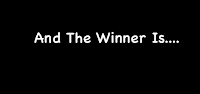
We had a great time when we Skyped Room 10 yesterday. Everybody was excited, including me! I forgot to start recording the session until after the members of TT4 had introduced themselves on Skype. The video that I did capture is filled with lots of questions, answers, waving hands, and laughter. As I wrote to Mrs. Lavakula, "What a Blast!"
One of the wonderful things that happened during our Skype session with Room 10 yesterday was the International Singing Contest! Watch it to see who wins - Room 10 or EDM 310. It takes less than 10 minutes to see it all.
Podcasts Are Beginning To Be Available Today

Podcasts are now becoming available on the EDM 310 Podcasts Blog and on iTunes.
We also have our first videocast, Ms. Kimber's Puppet Interviews which is available on YouTube. I am not sure when it will be available on iTunes. It may remain only on YouTube. I'll keep you posted.
I must point out that this video was made with Windows Movie Maker 6.0. It is delightful!
Windows 7 Now Available

Interested in Windows 7? You certainly should be if you have Windows Vista, unless you are satisfied with it. Students can get a great price ($29.99) by clicking HERE and then clicking BUY (you won't have to buy if you don't want to). Thanks Stephen Burrough (TT11) for this link.
If you have XP, expect some problems. You have to backup everything and then reinstall everything, including applications from their original discs.
Surprised about a note on Windows from a Strange Mac fan? Check out this The Teeter Totter Mac vs. PC ad (click the Teeter Totter ad instead of the one that starts playing automatically), especially if you have XP.
Tuesday, October 27, 2009
Amazing Things Are Happening

If you have not read Anthony Capp's post Believing, Inventing and Implementing Technological Pedagogies , do so. It is now a requirement for this course. Add it to the required blogs posts for November 1. And read the exchange of comments that have been posted by Jim Fawcett, Anthony, Dr. Miller, me and others that may be added after this post is posted. Contribute your thoughts there as well, if you wish.
This is just another example of how the world and education have changed. Are you ready for this world? I know that many of your are still hesitant, and are perhaps hopeful that I am wrong and that you will not have to embrace the new era and be a different kind of teacher than you had intended or hoped to be. But it is here, like it or not.
I celebrate the new opportunities that we have and find this interchange remarkable and profoundly moving when we think about what real learning can be!
Friday, October 23, 2009
Week 10

We discussed Google Earth and in the Wednesday night class we started working on Google Earth Tours. But Google Earth was uncooperative in a lab setting in Fairhope. As Mr. McClung advised, sometimes you have to scrap what was planned and change directions. So the Google Earth Project is cancelled. I urge you to try it on your own. I think it will work much better out of a lab setting. But as far as the class is concerned, the project is cancelled.
In the TT classes we covered the Layout changes necessary for your Professional Blog. I hope to have a movie that covers this published this weekend.
Bring your Professional Blog content (and a professional looking picture of yourself) to class next Tuesday or Wednesday (except the 4:00 class which needs to have that by Thursday).
Tuesday at 4:00 we will be Skyping Room 10. All are welcome. Do join us for this exciting event!
Wednesday night at 7:00 Mr. McClung will be visiting via Skype. All are welcome to that session in Fairhope as well.
And Coming Soon - a Skype visit from Mr. Chamberlain. More details to follow.
Wednesday, October 21, 2009
A Reminder from Mr. Chamberlain

Anthony Capps reminded you that you are leaving an intellectual trail with your blogs. I demonstrated in class how easy it is to find that trail with a simple Google search. Now Mr. Chamberlain has written a most important post for At The Teacher's Desk which takes Anthony's warning one step further by reminding all of us that the trail we are leaving includes all digital materials that we post everywhere on the net. Read his very important post It Is Imperative We Help Our Students Create A Positive Digital Portfolio.
How Is Your PLN Coming Along? And Twitter?

Don't forget you should be developing your PLN and mastering the effective way (the "Strange way") of using Twitter. This new post by Mr. Chamberlain entitled Teachers Need to Become Social Networking Experts will be very useful in your efforts to build and appreciate your PLN and Twitter!
Week 9
Tuesday, October 20, 2009
Storytelling by Anne-Marie Holmwood
This is a delightful example of another way of presenting or telling a story.
Please leave comments for Anne-Marie on her blog post The Story.
Sunday, October 18, 2009
Margaret Comments on Room 10 Blogs

Click Margaret's picture to see her movie for Room 10.
hi Room 10,
I like your moovie's. i made one for you.
Margaret
Hello Room 10,
My granddaughter Margaret is at the beach with us for our annual family reunion which we call CoJo (Connie John). She watched the animations of Saadiya, Evan, Daley and Gloria. She is 9 years old and in the 4th grade. She had never made a movie before. She tells me they don't use computers much in her school but she wanted to make a movie.
Click to see Margaret's movie for Room 10.
John Strange
Looking For A Great Teaching Job?

Room 18
Pt England School
Auckland, N.Z.
Pt. England School is adding another section for students now in Room 18. Click on the picture to see is an ad the students in Room 18 made for the vacancy created by their teacher taking maternity leave. Now another section for these students will be added.
A fantastic opportunity at an exceptional school! The opening won't last long!
Wednesday, October 14, 2009
Learn More About Presentation Possibilities for Project 11

Amy Perry, a student in Dr. Alec Couros' Social Media EC&I 831 class at the University of Regina has prepared a list of movies used to demonstrate different approaches to story telling. Her list is on her post Digital Storytelling.
These will be useful if you are exploring different presentation techniques.
A longer list is available on Dr. Couros' blog post: 90+ Videos for Tech & Media Literacy.
The Benefits of Using Blogs in Classrooms

While reading blogs last night (of students in a graduate course on Social Media taught by Alec Couros (@courosa) at the University of Regina) I realized that several of them might benefit from a short demonstration of the power of blogs. So I put this collection together for all who might be interested in why blogs and blogging are so important, I think, to all teachers and students. When I have a bit more time I will elaborate on this in my Dr. John Strange's Strange Thoughts.
I would love to have your reactions after you watch and look at this series of blogs. Leave comments!
The whole exercise should take about 30 minutes to do.
The Power of Blogs and Commenting on Blogs:
Read and listen to this exchange with Room 10 at Pt. England School, Auckland, New Zealand to understand the power of blogs:
1. I had my students comment on kids blogs as a result of Mr. William Chamberlain (@wmchamberlain also see #comments4kids) and the wonderful teachers who join him At The Teachers Desk". Many of my students visited Room 10 and left comments there.
This is the Thank You that the third graders (yes, 3rd graders!) sent to me and my students: Thank You Dr. Strange! Read my post which contains a thank you from the teacher. Then click on either the picture or the link provided and you will go to Room 10's blog. Read the post there and watch the wonderful movie Room 10 sent me. I was crying by the end of it!
2. I also got an email from Ms. Dorothy Burt (@dorothyjburt) which provided me with some very important information about Room 10, Pt. England School, and the kids who go there: An Email From Dorothy Burt.
3. I have now replied to Room 10. In my reply you will find the students in Room 10 are now known to many, including the President of the University of South Alabama. Watch My Reply to Room 10.
Not convinced about the power of blogs?
Well, watch this exchange of blogs and comments:
A blog by a three year old (her father is the medium through which she posts):
Dear Kaia
Mr. Chamberlain on his blog titled Dear Kaia: Voicethread and Video
Kaia's Father Muses: Intrepid Teacher: Singing Hearts
I could add many more wonderful examples. Here are two additional links to stir your interest:
Point England School, Auckland, New Zealand. Kids can often show you the way!
Pt. England School Never Ceases to Amaze Me!
Finally, look at this post of Anthony Capps, one of my students this fall: You Are Creating Your Intellectual Trail - And It Can Be Googled!.
Tuesday, October 13, 2009
Monday, October 12, 2009
Room 10 Asked 4 Questions - Here's My Reply

Click on My Picture To Watch My Reply to Room 10
If you have difficulty playing the movie, select a smaller size.
You can see Room 10's movie to me by visiting their web site Room 10, Pt. England School, Auckland, N.Z.
I have some very important information about Room 10 on my earlier post Room 10 If You're Not Convinced About the Power of Blogging.... I urge you to read it as well. And also read my post Pt. England School Never Ceases to AMAZE Me!
Sample Professional Blogs By Students

Here are some sample Professional Blogs (Project 4) done by students. Do not concern yourself with the way in which they used Blogger. Instead, concern yourself with the content - as an example. Yours will be different, because you are a different person. But these will give you ideas, as well as the attitudes, aptitudes, approaches and skills that I list on Dr. John Strange's Professional Blog .
Kimberly White
Kathleen Scrivner
Courtney Rose
Michelle Kennedy
Helen Ramsay
Megan Green
John Dunlop
Angel Jackson
Amber DeVore
Theses are just examples. Not necessarily the best - just examples. If you are interested in seeing more, go to the Spring 2009 Class Blog and you will find links to all of my classes' Professional Blogs.
Week 8

In Week 8 ...
1. We completed our midterm reflections. If you were absent on Tuesday or Wednesday night, I must have a written medical excuse AND you must complete the midterm reflection which you will find in your Google docs. Open the Midterm Reflection... document and follow the instructions contained therein.
2. We discussed the revised syllabus which will be used for the remainder of the course. Well, I may still have a few more changes. You know me!
3. If you are not yet adding links and pictures to all of your blog posts, you should be!
4. If you are not commenting on other students' blogs (at least 2 per week), you should be. That is now a requirement.
5. We discussed briefly your Professional Blog (Project 4). You must review my example (available under Important Links on the Class Blog).
6. I urged you not to fall behind in any of your work, especially your blog posts. Some people are very far behind and will find it difficult to complete this project.
7. We spent a great deal of time discussing Project 11. You should be ready to provide me with your topic, your team, and the presentation method you will use at the start of class tomorrow!
8. You must have Skype installed and working (audio and video) by the end of this week. Don't forget to Skype me and to use it with your fellow students, especially the members of your Project 11 team.
9. I have added to the class blog better instructions on adding links, images, and alt and title modifiers to your blog posts. If you still have trouble, Skype me (or call or email).
10. I briefly discussed my ideas about converting EDM 310 into a "web enhanced" (the University's term, not mine) course next semester. We are definitely going to try some aspects of this. Your comments and suggestions are encouraged.
Can't Find A Picture For Your Post?

Then try a Wordle. Go to Jonathan Feinberg's Wordle site. Use your text for your post for the text. Or repeat certain key words. The number of times they are repeated determines their size. Don't forget to complete the alt modifier and the title modifier for the Wordle. You should use this form for the title modifier: title="Source: Jonathan Feinberg http://wordle.net"
I will do a movie this week on how to do Wordle
Project 11 - New Topics Added

As I read your blog posts this weekend I found many excellent ideas for additional Project 11 topics. And I saw that you were beginning to digest the various presentation techniques that you could use. Be sure to think about your desired topic and to form your group.
If you have any other suggestions, email me!
Sunday, October 4, 2009
Pictures and Links on Blogs
Week Seven

In Week Seven:
We completed podcasts.
We took a look at Google docs, reviewed the major tools within docs, and tried out the new language translation tool.
We looked at using Delicious in ways that allow exchange of bookmarks among users. For more information on Delicious, watch these short videos: Delicious in the Classroom and Social Bookmarking in Plain English
I discussed wikis and thoroughly demonstrated how to join and make use of the class wiki on Technological Literacy
I demonstrated how you can set A Google Alert.
That's Week Seven in a nutshell!
Saturday, October 3, 2009
Pt England School Never Ceases to AMAZE Me!

Room 18
Pt England School
Auckland, N.Z.
When a temporary vacancy came about because the teacher of Room 18 at Pt England School took maternity leave, the kids in Room 18 developed a video advertising the position. To take a look at the video just click the picture. It is a wonderful example of what all kids should be doing, and all schools as well!
Wednesday, September 30, 2009
In Just One Minute!

Who is Gary P Hayes? How might you find out? Here is a starter: He describes himself on Twitter as Innovation Lab Director, Emergent Media Maker, Virtual World creator, Blogger, YouTuber, Multi-instruMentalist, Metaversian, Harpist from Sydney, Australia. See what else you can find out about him. He is obviously a very interesting person. At least I think so. You might want to follow him in Twitter!
Remember, the whole point of using Twitter (and learning in general) is to be curious, ask questions, and then see if you can find the answers - usually with a little help from your friends.
I strongly recommend that you visit Mr. Hayes' Social Media Count where you can watch the counts change every second! This is like have a new Did You Know? every second!
Saturday, September 26, 2009
Week 6

We...
Practiced for videocasts/podcasts
New Material:
Demonstrated how to add pictures and links to a site.
Demonstrated how to complete an alt modifier in the img tag so that a blind person will hear what the image is
Demonstrated how to add a title modifier to an image tag so that we could acknowledge the source of an image with a "floating box" that appears over the image when the cursor moves over it (Sort wait, lasts maybe 10 seconds). Repeats every time cursor moves over image)
Discussed why you must alwas include the source of the images you use, even if you must say "Source unknown."
If you need to review how to do any of these, see the appropriate handouts and videos on this blog.
Googled our own names
Discussed the implications, especially that we are leaving an "intellectual trail"
Introduced Google Alerts
Began a discussion of Search
Demonstrated how we can share bookmarks in delicious
Demonstrated Google UK's page of random internet data. You will find the link in my delicious bookmarks which are accessible by clicking the link above. Note the URL when you get there. That is the pattern to be followed for other links to my delicious bookmarks.
Demonstrated Google Squared (same way to link to as above) and began a discussion of the implications of this search technique for research and learning (and teaching), still under development by Google
Next week: Videocasts/podcasts. Come prepared!
Wednesday, September 23, 2009
You Are Creating Your Intellectual Trail - and It Can Be Googled!
I rarely make a student's post required reading for the class. But Anthony Capp's (W6) post: "How to: Make Your Own Podcast" is an exception, not so much for the way in which he analyzed the podcasts he listened to (which was excellent in its own right), but because of what he wrote about the consequences of his work in this class, especially his blog: "... I saw another post related to "digital footprinting" which I learned is the result of someone googling your name and what matches are found. I never really thought about this as a potential resume type flag. But now that I am aware, I realize how important it is for me to be actively producing a trail that I can be proud of-- I want to be googled well. This is even more motivation for me to be active in my networks whether they are my residential community, school, work, or online affiliations (which can be any or all of the formentioned)!"
REMEMBER: You are creating your intellectual trail with the work you do in this class. Practically all of it can be googled. Make it an outstanding trail!
Note: I added the bold and red and corrected a typo (potential) in the quotation I used from Anthony's post.
REMEMBER: You are creating your intellectual trail with the work you do in this class. Practically all of it can be googled. Make it an outstanding trail!
Note: I added the bold and red and corrected a typo (potential) in the quotation I used from Anthony's post.
Blog Posts - Are You Falling Behind?
Three important comments.
1. Some students are not doing ALL of the blog assignments every week. Just doing a portion of the assignments is NOT satisfactory.
2. You must have something to say in your post that demonstrates you did what was required. A general post like "It was good" is NOT satisfactory!
3. It is VERY hard to catch up if you fall fare behind in your blog posts. DO NOT FALL BEHIND! This is one of the 12 projects you must complete (fully) in order to get a C or better in this class!
1. Some students are not doing ALL of the blog assignments every week. Just doing a portion of the assignments is NOT satisfactory.
2. You must have something to say in your post that demonstrates you did what was required. A general post like "It was good" is NOT satisfactory!
3. It is VERY hard to catch up if you fall fare behind in your blog posts. DO NOT FALL BEHIND! This is one of the 12 projects you must complete (fully) in order to get a C or better in this class!
Did Not Do Your Presentation?
Bring your medical excuse to me and we will arrange a mutually satisfactory date for your presentation. Remember, you cannot get a C or better in this course if do do not satisfactorily complete all 12 projects. Your presentation is on e of those projects.
You should contact me as soon as possible.
You should contact me as soon as possible.
Week 4 and Week 5
We had presentations from students.
We had a Skype visit from Mr. Joe Dale.
We continued Comments4Kids.
Podcast assignments were made, teams were formed, and initial team meetings were held.
We had a Skype visit from Mr. Joe Dale.
We continued Comments4Kids.
Podcast assignments were made, teams were formed, and initial team meetings were held.
Monday, September 21, 2009
What Do We Know About the Students Taking This Course?
This is a report on all students taking EDM 310 this semester (8 classes)
How old are you? Over half are 19-22 (53%). Teens and 20's make up 82% of the classes. The 30s are 15%, 40s 2% and 50s 1%.
Most of you (71%) do not have children living with you.
Most of you never read a newspaper, or do so only occasionally (59%). Only 10% of you read a newspaper every day.
Most of you (99%) watch videos. 44% of you watch more than 4 hours of video every week.
Half of you own an iPod or an iTouch, 70% of you own some MP3 player. 51% of you listen to music more than 2 hours a day, 27% listening 3 or more hours a day.
98% of you own a cell phone. 25% of you own a smart phone; 11% own an iPhone, 8% a Blackberry.
34% of you send 50 or more text messages a day. Eight of you report sending more than 200 text messages a day!
Most of you are Facebook users: 81%.
Over half of you have a MySpace account: 54%.
44% of you spend an hour or more a day on your social network accounts.
59% of you read less than a book a month (not counting class assignments).
94% of you own a computer. 91% of you own a PC.
5% of you still have a dial-up connection to the internet and another 5% have no access to the internet at all.
64% of you have a digital video camera, 87% of you have a digital camera that takes still pictures.
82% of you claimed to be proficient in word processing at the start of the class.
94% of you had never participated in a podcast before this class.
19% of you are taking an overload (more than 5 classes)
59% of you work half time or more.
91% of you intend to enter the teaching profession and another 5% say they probably will.
54% of you want to teach in an elementary school, 18% kindergarten, 15% middle school and 35% high school. (You could select more than one so % is greater than 100)
The most desired subject areas were Sports (19%), Literature/Reading/Writing (18%), Social Science (13%), Math (10%).
91% of you think that teachers should be "technologically literate" (no definition was given for this term).
Only 19% of you thought you were not technologically literate when you entered this course (again, no definition of this term was given)
And that is YOU!
How old are you? Over half are 19-22 (53%). Teens and 20's make up 82% of the classes. The 30s are 15%, 40s 2% and 50s 1%.
Most of you (71%) do not have children living with you.
Most of you never read a newspaper, or do so only occasionally (59%). Only 10% of you read a newspaper every day.
Most of you (99%) watch videos. 44% of you watch more than 4 hours of video every week.
Half of you own an iPod or an iTouch, 70% of you own some MP3 player. 51% of you listen to music more than 2 hours a day, 27% listening 3 or more hours a day.
98% of you own a cell phone. 25% of you own a smart phone; 11% own an iPhone, 8% a Blackberry.
34% of you send 50 or more text messages a day. Eight of you report sending more than 200 text messages a day!
Most of you are Facebook users: 81%.
Over half of you have a MySpace account: 54%.
44% of you spend an hour or more a day on your social network accounts.
59% of you read less than a book a month (not counting class assignments).
94% of you own a computer. 91% of you own a PC.
5% of you still have a dial-up connection to the internet and another 5% have no access to the internet at all.
64% of you have a digital video camera, 87% of you have a digital camera that takes still pictures.
82% of you claimed to be proficient in word processing at the start of the class.
94% of you had never participated in a podcast before this class.
19% of you are taking an overload (more than 5 classes)
59% of you work half time or more.
91% of you intend to enter the teaching profession and another 5% say they probably will.
54% of you want to teach in an elementary school, 18% kindergarten, 15% middle school and 35% high school. (You could select more than one so % is greater than 100)
The most desired subject areas were Sports (19%), Literature/Reading/Writing (18%), Social Science (13%), Math (10%).
91% of you think that teachers should be "technologically literate" (no definition was given for this term).
Only 19% of you thought you were not technologically literate when you entered this course (again, no definition of this term was given)
And that is YOU!
Saturday, September 19, 2009
Mr. Joe Dale Visits EDM 310
On September 15, 2009, Mr. Joe Dale, long time French teacher on the Isle of Wight, internationally known podcaster and blogger, and highly respected ITC consultant throughout Europe, vised three EDM 310 classes via Skype. Here are the recordings of his visits with the three classes. I know that you will find them informative! Thanks, Mr. Dale. Later Mr. Dale edited the Skype visits and posted an edited version on his blog in a post which he called Skype Home Alabama. Thanks again Mr. Dale!






Subscribe to:
Posts (Atom)